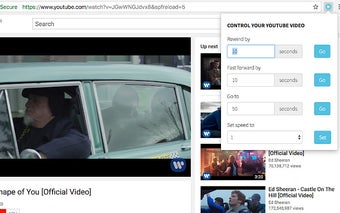HTML5 Video Controller: Control Your HTML5 Videos with Ease
HTML5 Video Controller is a Chrome extension developed by Angela Chieh that enhances your video watching experience by providing additional controls for HTML5 videos. Whether you're watching videos on Youtube, Vimeo, Dailymotion, or any other platform that supports HTML5 videos, this extension allows you to have more control over your playback.
With HTML5 Video Controller, you can easily rewind or fast forward the video by a specific amount of time. This feature comes in handy when you want to quickly skip through parts of a video or review a particular section. Additionally, you can jump directly to a specific time in the video, making it convenient to navigate to your desired moments.
One of the notable features of this extension is the ability to adjust the playback rate. You can choose from 0.25x, 0.5x, 1x, 1.5x, or 2x playback speeds, depending on your preference. Please note that not all videos may support all playback rate values, but having the option to control the playback speed is still a valuable feature.
To use HTML5 Video Controller, simply click on the extension icon while you're on a page with an HTML5 video. From there, you can start utilizing the additional controls and customize your video playback experience.
Overall, HTML5 Video Controller is a useful Chrome extension for anyone who frequently watches HTML5 videos. It provides convenient controls to enhance your video viewing experience, allowing you to easily rewind, fast forward, jump to specific times, and adjust the playback rate. Give it a try and take control of your HTML5 videos today.